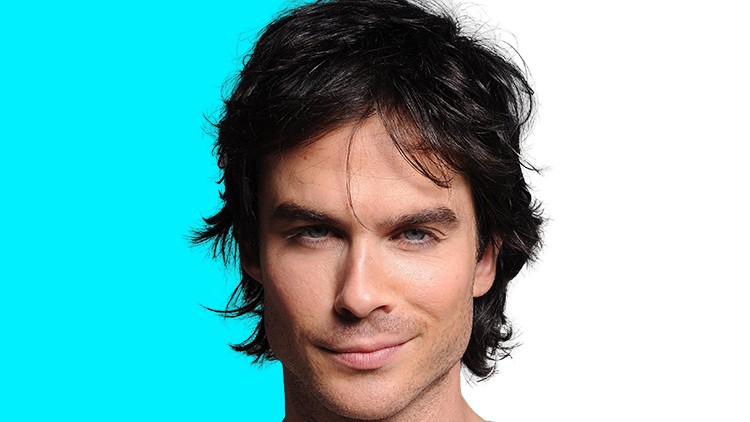
Remove any Complex background too Professionally and Perfectly
What you will learn
After get the knowledge about this course & You can do the Work yourself with Confidently and Professionally
After you finished this course, you get 100% Knowledge in Photoshop Application and Work Confidence
You can achieve Production Quality OutCome Results
Description
Hello Students,
1. Do you have already knowledge in Photoshop before or not? – No Problem, its a fine non destructive techniques to get 100% Results Great.
2. When you had finish this Course you can do remove any type of background in Photoshop even its complicated too.
3. you can learn all the stuffs from A-Z with clean keen informations.
4. Anyone can do these concepts when you all understand these very well.
English
language
Content
Introduction
Class 01 – Using Select and Mask Method How to Remove Background
Class 02 – Extract Hair from any Background by Professional Method
Class 03 – Using Channels How to Remove Background
Class 04 – Using Background Eraser Tool
How to Remove the Background and Color Processing to your Image
STOCK IMAGES for your DIY Project for this Course
