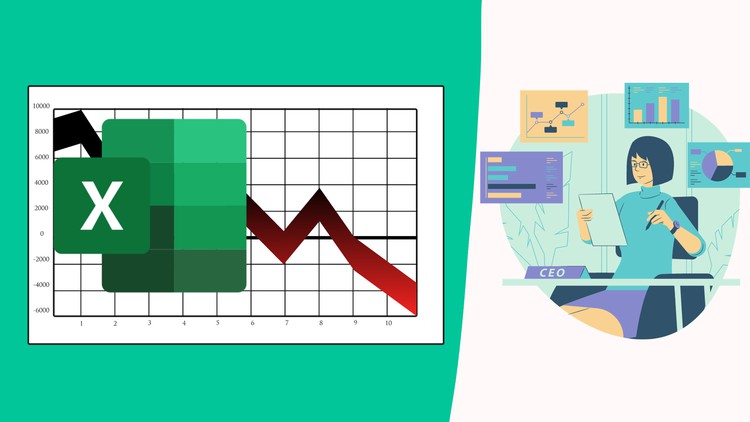
Learn Excel with a Touch of Finance from a Chartered Accountant and Corporate Banker
What you will learn
Master Microsoft Excel from Beginner to Advanced
Learn the most common Excel functions used in the Office
Automate your day to day Excel tasks by mastering the power of Macros and VBA
Wild Card Characters in Excel no one talks about
Create dynamic report with Excel PivotTables
Problem-solving using Solver & What-if Analysis
Wow your Boss with Dynamic Charts
Make data DISAPPAER but still use it for Calculations (Pro Hack)
Access to a Finance Professional with 10+ years of experience in Excel
Description
To master Microsoft Excel is an inevitable skill one needs especially if you’re or want to work in the field of Accounting & Finance, not only in India but anywhere in the world.
I’m a Chartered Accountant & ex-Corporate Banker putting my decade of experience into this course to guide you step by step in Hinglish (English with a mix of Hindi) through the beginner to advanced level and beyond.
As you participate in this course you will not only master Excel tools but also build a solid foundation for financial modeling and valuation.
‘;
}});
At the completion of this course, you will have mastered the most popular Excel tools and come out with the confidence to complete any Excel tasks with efficiency and grace. Below are just a few of the topics that you will master:
- Creating effective spreadsheets
- Managing large sets of data
- Formatting data like never before
- Make data DISAPPEAR but still use it for Calculations (Pro Hack)
- The Art of Printing Excel Sheets
- Mastering the use of some of Excel’s most popular and highly sought-after functions (SUM, VLOOKUP, IF, AVERAGE, INDEX/MATCH, SUBTOTAL and many more…)
- Importing Data from various sources including the internet
- Create dynamic report with Excel PivotTables
- Getting over the dreadful Custom Cell formats
- Wild Card Characters in Excel no one talks about.
- Conducting What-if Analysis
- Problem-solving using Solver
- Automate your day-to-day Excel tasks by mastering the power of Macros and VBA
- Creating Dynamic Charts
Enroll now and take the next step in mastering Excel and become the Excel champ at your workplace!
