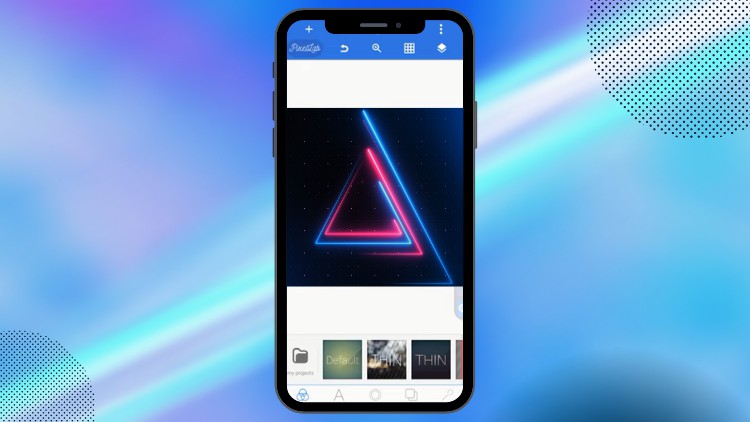
Learn to Design 3D Text with your SmartPhone just like Photoshop – SmartPhone Graphic Design – Freelance with this Skill
What you will learn
The concept of 3D designing
Proper rendering of 3D texts
Generating 3D text the right way
Learn the complete process involved in designing premiun 3D text effects
Description
Unlock the power of digital design with our comprehensive course, “SmartPhone Premium 3D Text Graphic Design.” Whether you’re a seasoned graphic designer or a beginner eager to delve into the world of digital artistry, this course offers a transformative journey to enhance your skills and unleash your creativity.
In this course, you’ll learn:
‘;
}});
- Foundational Principles: Understand the core principles of typography, color theory, and layout composition, ensuring a strong foundation for your designs.
- 3D Text Design Techniques: Dive into the exciting realm of 3D text design, mastering the manipulation of shapes, textures, and lighting to create captivating visuals.
- Optimization Strategies: Learn how to optimize your designs for different screen sizes and resolutions, ensuring they look flawless on any device.
- Hands-On Practice: Gain practical experience with step-by-step tutorials guiding you through real-world projects, allowing you to apply what you’ve learned in a supportive environment.
- Expert Insights: Benefit from invaluable insights shared by industry experts, who’ll provide tips and tricks for achieving professional-quality results.
By the end of this course, you’ll be able to:
- Create visually stunning 3D text designs using your smartphone.
- Apply foundational design principles to enhance the aesthetic appeal and effectiveness of your creations.
- Optimize your designs for various screen sizes and resolutions.
- Showcase your newfound skills through personal projects, client work, or portfolio presentations.
Join us today and unlock your potential in the dynamic world of digital design. Whether you’re looking to expand your skill set or embark on a new creative journey, this course is your gateway to success. Enroll now and start crafting premium 3D text designs that stand out on any screen.
