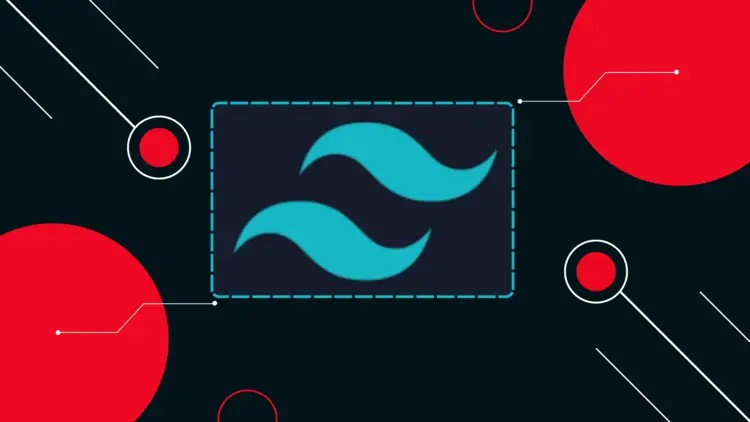
Learn Tailwind CSS from scratch and start developing reusable awesome UI components in no time
What you will learn
You will learn about different classes of Tailwind CSS and how to use them, by doing hands-on coding
You will learn how to setup Tailwind CSS and get started with development
You will learn various concepts of Tailwind CSS by building small projects
You will learn to develop Responsive Card
You will learn to develop Responsive Layout based on Rows & Columns
You will learn to develop Responsive Navigation Bar
You will learn about concepts like states, variables, transition, animations
You will learn about some of the free open source tailwind components library
You will get the complete source code of various projects
Description
In this course you will learn everything about Tailwind CSS and start developing reusable awesome UI components in no time.
You will learn the following:
- How to install tailwind CSS
- How to read documentation
- How to use different tailwind classes
- We will learn everything by learning and applying them into small projects
- We will build components like Responsive Card, Responsive Layout, Responsive Menu and much more
- I will also tell you a free opensource library that provides you 500+ tailwind components readymade
- You will also get the source code of what ever we will learn.
In the dynamic realm of web development, staying ahead of the curve is crucial. Tailwind CSS, a cutting-edge utility-first framework, has emerged as a game-changer in the world of front-end design. Its importance transcends the mere act of learning; it’s a catalyst for crafting stunning, efficient, and user-friendly interfaces.
At the core of Tailwind CSS lies its simplicity and flexibility. By providing a comprehensive set of pre-defined utility classes, it empowers developers to build customized designs swiftly. It’s not just about beautiful aesthetics; it’s about practicality. Tailwind CSS encourages best practices in web development, promoting clean, maintainable, and scalable code.
‘;
}});
Moreover, Tailwind CSS makes responsive design a breeze. Its mobile-first approach seamlessly adapts to various screen sizes and devices, ensuring a seamless user experience. This adaptability is vital in a world where users access websites from smartphones, tablets, and desktops alike.
Tailwind CSS’s developer-friendly ecosystem extends beyond the code. It has a robust community and an ever-growing library of plugins and extensions, making it easy to integrate with other technologies. Its extensive documentation and active community forums ensure that learners have the support they need to master the framework.
In today’s web development landscape, Tailwind CSS is not just another tool; it’s a competitive edge. Learning Tailwind CSS opens the door to an efficient and innovative approach to front-end development. It equips developers with the skills and knowledge to create visually stunning, responsive, and user-centric designs that are in high demand. Embrace the magic of Tailwind CSS, and watch your web development skills soar to new heights.
