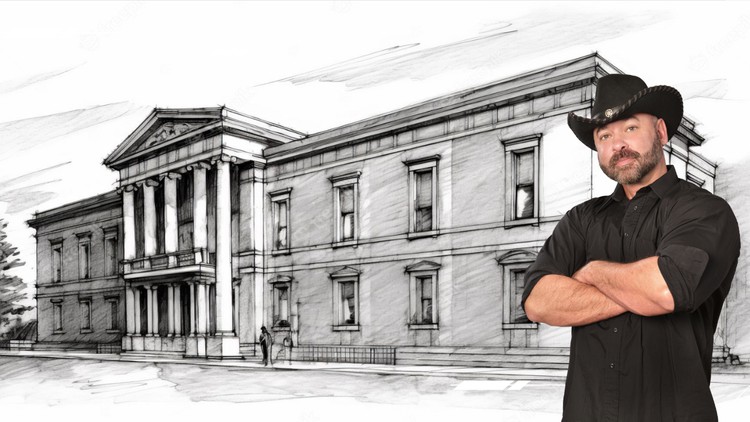
High-Level overview of what Power Apps can do for you when combined with Power Automate in under 2 hrs!
What you will learn
Create a fully functional Canvas app in Power Apps.
Create reusable components with an app.
Understand Data Tables, Galleries and Collections.
Learn to build responsive design apps.
Description
In this fast paced Power Apps Crash Course – you will watch me create a complete University Campus app from start to finish that will allow users to navigate campus life. Students and Faculty will be able to view the student database, the faculty members and the courses offered at the unversity. If the students wish to apply to take a course it will then trigger a Power Autmate workflow with an approval process.
The topics I will touch on in this crash course:
- Headers
- Galleries & Forms
- Variables: Global, Context, Collections
- Data Tables & Filters
- Creating a Nav Bar
- Creating app Components
- Creating an Automate Workflow
- Automate Triggers
- Creating Items in SharePoint
- Automate Approval Process
- App Responsive Design
This course in intense, fast and it gets the job done. This course was designed for experinced Power Apps users or someone familiar with the Power Apps environment. By the end of the course you will have a fully functional app that is ready to deploy to your users via SharePoint Online, Teams channels or with a direct link.
‘;
}});
So if you have been looking for a quick course to show you want Power Apps can do for you then sign up for my Power Apps Crash course and you won’t be dissappointed!
Your Instructor
Robin Solonenko
