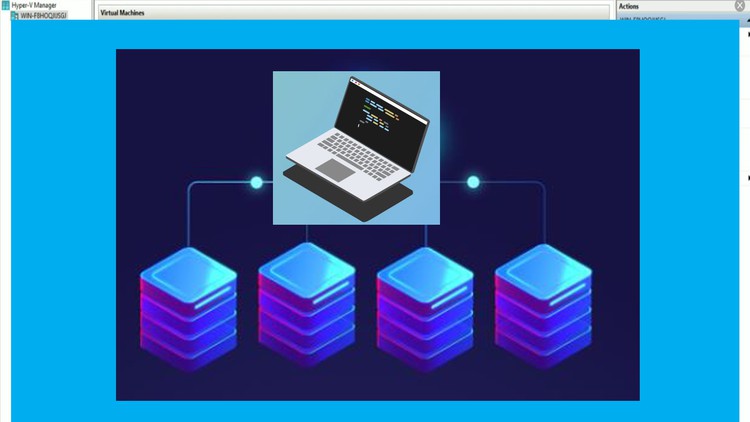
Virtualization Using Windows Server : With The Latest Version of Windows Server; Virtualization/Hyper V
What you will learn
Hyper V : Virtualization, basics to advance knowledge with full functionality
This is the first time on udemy to announce the virtualization that the instructor has been creating for a long time
Compatibility with Linux
Hyper v compatibility with the Linux operating system is a great challenge for beginner
Description
This course covers all the areas of virtualization using windows server environment; In windows server lots of areas are covered in the full course excluding hyper V because it’s separate technology in windows server management. i hope the aspirants of technology would enjoy this course that is launched with the latest technologies; windows server 2016 and 2022. Hyper V is the same as the other virtualization environment like Oracle Virtual Box, VMware Workstation and ESXi etc. but the hyper V is easy for a new user and provides lots of features/built in features to manage everything virtually the best thing is that , most users familiar with windows environment and hyper V has user friendly interface as compared to other virtualization environment in System Administration , virtualization is an art in technology , you can manage everything using virtualization instead of buying new physical machines. Therefore, Hyper V provides all the virtual hardware to make your virtual machines functional and more efficient, the best thing is that the user can attach many virtual hard disks to store data in systems and user can easily mount the virtual hard disks and unmount/de-attach using disk management. The virtualization using hyper V is the great challenge in cyber security and digital forensics because an investigator needs lots of time to examine all the data resides in virtual disks; Thanks
Content
