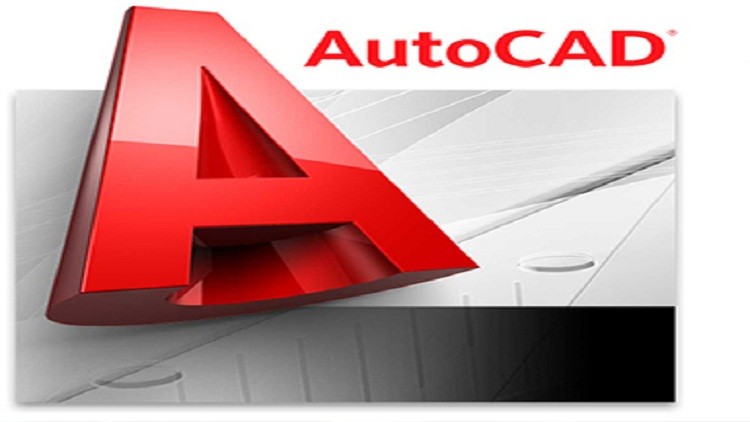
A course for beginners.
What you will learn
Will be able to use autocad on a basic level.
Description
In this course students will learn about the basic use of AutoCAD. This course will cover introduction to AutoCAD, Sketch, Modification, Dimensioning & Text, Layers. This course is available in Hindi language only. This course is suitable for all those who want to learn about AutoCAD basics, and have little to intermediate knowledge of operating a computer. Little to no knowledge of AutoCAD is required for taking this course.
‘;
}});
- Workbenches: Sketch, Modification, Dimensioning & Text, Layers.
- Basic Practice to Start
- Learn about Tools Names and Commands
- Learn to use the software user interface
- Learn how to entry level design engineer.
- Work independently on any Design in any version of AutoCAD
इस पाठ्यक्रम में छात्र ऑटोकैड के बुनियादी उपयोग के बारे में सीखेंगे। इस पाठ्यक्रम में ऑटोकैड, स्केच, संशोधन, आयाम और पाठ, परतों का परिचय शामिल होगा। यह कोर्स केवल हिंदी भाषा में उपलब्ध है। यह पाठ्यक्रम उन सभी के लिए उपयुक्त है जो ऑटोकैड की मूल बातें सीखना चाहते हैं, और जिन्हें कंप्यूटर चलाने का बहुत कम या मध्यवर्ती ज्ञान है। इस पाठ्यक्रम को लेने के लिए ऑटोकैड का बहुत कम या बिल्कुल भी ज्ञान आवश्यक नहीं है।
- कार्यक्षेत्र: स्केच, संशोधन, आयाम और पाठ, परतें।
- आरंभ करने के लिए बुनियादी अभ्यास
- टूल्स के नाम और कमांड के बारे में जानें
- सॉफ़्टवेयर उपयोगकर्ता इंटरफ़ेस का उपयोग करना सीखें
- जानें कि प्रवेश स्तर के डिज़ाइन इंजीनियर कैसे बनें।
- ऑटोकैड के किसी भी संस्करण में किसी भी डिज़ाइन पर स्वतंत्र रूप से कार्य करें
