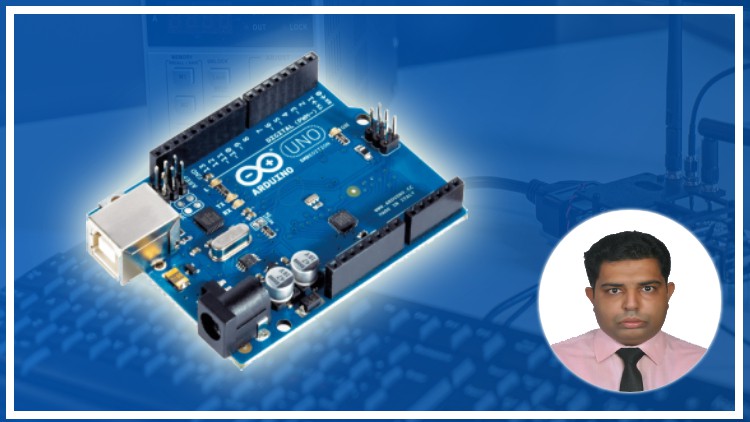
Ardunio Basics, Digital and Analog Learning
What you will learn
Arduino Basics
Arduino Digital Programming
Arduino Analog Programming
More then 25 projects to get you close to Arduino Beginner
Description
Learn Arduino easily with Prabath Kumarasinghe. Learn the basics of Arduino and gradually become an expert. Learn mostly used terms in Arduino like digital and analog, etc…
The following functions are thoroughly covered by the instructor.
- pinMode()
- digitalWrite()
- digitalRead()
- analogRead()
- analogWrite()
First, we covered Arduino basics then move into Arduino Digital and finally Arduino analog, in this course additional learning section is added and apart from Arduino built-in examples some other content also covered night rider circuit is one of the interesting content. The final lecture is all about Arduino Mega because this course only shows the Arduino UNO capabilities.
The instructor is a highly experienced programmer and a teacher. He has instructed many students about Arduino in his own institute in Colombo, Sri Lanka. He also now working as a Software Consultant on a freelance basis and LLB graduate from Buckinghamshire New University.
You can capture the best knowledge about Arduino by following this course. Basics are covered in depth and some teaching techniques are used to help the student to understand the domain knowledge in Arduino.
Once you capture the Arduino basics you will be able to self-study or follow the Arduino Advanced Course will be created by this instructor.
I would like to welcome you to this course and happy learning folks …
Content
