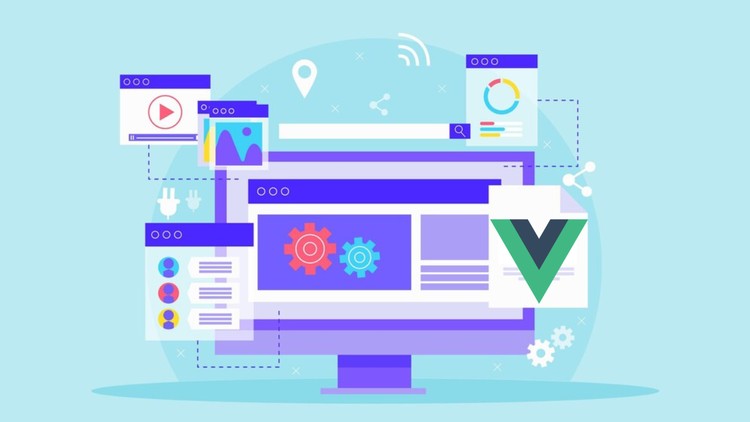
Master Vue.js: Build Dynamic Web Apps with Ease! From Basics to Advanced, Learn Components, Routing, State, and more.
What you will learn
Understand the Fundamentals of Vue JS
Set Up and Structure a Vue Project Using Vite
Develop Interactive User Interfaces Using Vue Components
Apply Vue Directives for Data Binding and Event Handling
Utilize Computed Properties and Watchers
Master Component Communication
Handle Forms and Input Validation
Implement Advanced Component Features using Slots
Build and Manage State using Pinia
Integrate RESTful APIs Using Fetch and Axios
Implement Routing in Vue with Vue Router
Use the Composition API for Scalable Code Structure
Enhance User Experience with Animations and Transitions
Integrate Tailwind CSS for Efficient Styling
Build Progressive Web Applications (PWAs) with Vue
Prepare Vue Applications for Production
Gain Familiarity with Common Vue Interview Questions
Why take this course?
A warm welcome to the Vue.js: Your Gateway to Modern Web Development course by Uplatz.
Vue.js is a progressive JavaScript framework used for building interactive user interfaces and single-page applications (SPAs). It’s known for its simplicity, flexibility, and ease of integration, making it a favorite choice for developers who want to build robust front-end applications.
Learning Vue.js is beneficial for developers who want to create dynamic, scalable applications with a framework that is powerful yet easy to master. Whether building a small project or a full-scale app, Vue’s versatility and supportive ecosystem provide a smooth development experience.
How Vue.js Works
Vue.js operates through a declarative and component-based model, meaning that the UI is broken into reusable components that manage their state and logic independently. Here’s a quick rundown of its key workings:
- Declarative Rendering: Vue uses a declarative syntax with HTML-based templates, allowing developers to bind data directly to the DOM.
- Reactivity System: Vue has a reactive data-binding system. When data changes, Vue automatically updates the DOM, keeping the UI in sync with data.
- Component-Based Architecture: Vue applications are built as a collection of small, self-contained components. Each component handles its part of the UI, making development more modular.
- Virtual DOM: Like React, Vue uses a virtual DOM to optimize rendering. It keeps a virtual copy of the actual DOM and updates only the changed parts, which improves performance.
Key Features of Vue.js
- Two-Way Data Binding: Enables seamless data synchronization between the UI and the data model, making development intuitive.
- Component-Based Architecture: Allows for reusable, isolated, and modular components, making code maintenance and scaling simpler.
- Directives: Vue has built-in directives like v-if, v-for, and v-bind that simplify DOM manipulation.
- Single-File Components (SFCs): Vue components are typically written in single files with .vue extension, which contain HTML, CSS, and JavaScript, making it easy to manage components in one place.
- Computed Properties and Watchers: Computed properties let you calculate values based on data, while watchers respond to changes in data for real-time reactivity.
- Routing and State Management: Vue has official libraries like Vue Router for handling SPAs and Vuex for state management.
- CLI and Dev Tools: Vue CLI helps scaffold and manage projects, while Vue Devtools provides powerful debugging options.
Benefits of Learning Vue.js
- Beginner-Friendly: Vue is easy to pick up, especially for those new to frameworks, with a clear structure and approachable syntax.
- Flexible Integration: Vue can be used incrementally and integrates smoothly into existing projects, whether you need it for just a few components or an entire SPA.
- Active Ecosystem: It has a strong ecosystem with libraries for routing, state management, and tools like Vue CLI, making full-featured development convenient.
- Performance Optimizations: Vue’s virtual DOM, lazy-loading components, and other features help keep apps fast and responsive.
- Career Opportunities: Vue’s popularity in startups and mid-sized companies makes it a valuable skill, especially for front-end and full-stack roles.
Vue.js – Course Curriculum
Module 1: Introduction to Vue.js
- What is Vue.js – Overview and benefits of using Vue.js.
- Setting up Vue 3 with CDN – Quick setup for small Vue 3 applications.
Module 2: Setting Up a Vue Project
- Creating a Vue 3 Project with Vite – Project setup and live code reloading with Vite.
- Vue 3 + Vite Project Structure – Understanding the project structure.
Module 3: Core Vue Concepts
- Components, Data, and Methods – Building a basic app to explain these concepts.
- Directives, Data Binding, and Event Handling – Examples of directives, data binding, and events.
Module 4: Advanced Reactivity in Vue
- Computed Properties and Watchers – Different types with practical examples.
- Vue Props – Passing data and events between components.
- Class and Style Bindings – Using object and array syntax.
- Conditional and Iterative Rendering – Using v-if, v-else, v-show, and v-for directives.
Module 5: Handling Events and Forms
‘;
}});
- Event Handling and Modifiers – Listening to events and using key modifiers.
- Form Controls – Working with form inputs in Vue.
- Form Modifiers and Validation – Using .lazy, .number, .trim, and form validation.
Module 6: Component Communication
- Child-to-Parent Communication – Using $emit and v-model.
- Compilation Scope – Using props, events, and slots for component scope management.
Module 7: Slots and Dynamic Components
- Single, Named, and Scoped Slots – Using slots with examples.
- Dynamic Components – Switching components with keep-alive and lazy loading.
Module 8: Lifecycle and Custom Directives
- Lifecycle Hooks – Practical uses of lifecycle hooks.
- Custom Directives – Creating custom directives with hooks and arguments.
Module 9: State Management with Pinia
- Introduction to Pinia – Lightweight state management.
- Advanced Pinia Usage – Actions, getters, modular stores, and persisting state.
Module 10: API and HTTP Requests
- Using Fetch API and Axios – Making GET/POST requests with error handling.
Module 11: Routing with Vue Router
- Vue Router Basics – Routing setup and configuration.
- Styling and Imperative Navigation – Styling active links and using router.push() and router.go().
Module 12: Composition API
- Introduction to Composition API – Core concepts and usage.
- In-Depth Composition API – Advanced usage and integration with Pinia.
Module 13: Animations and Transitions
- Transitions and Animations – Using <transition> and <transition-group>.
Module 14: Testing and Optimization
- Testing with Vitest – Basic and advanced testing with snapshots and mock API.
- Vue 3 Optimization – Techniques for optimizing Vue applications.
Module 15: Styling with Tailwind CSS
- Vue with Tailwind CSS – Basics of using Tailwind with Vue.
- Vue and Tailwind Project – Building a task manager with data persistence.
Module 16: Progressive Web Apps (PWA)
- Introduction to PWA – Fundamentals of Progressive Web Apps.
- Building a Vue PWA with Vite – Setting up a PWA with caching strategies.
Module 17: Integrating Firebase
- Vue with Firebase – Setting up Firebase for authentication and data management.
- Building a Project with Pinia and Firebase – A full Vue project integrating Pinia and Firebase.
Module 18: Production and Deployment
- Vue 3 Production and Deployment – Preparing and deploying Vue applications.
Module 19: Interview Preparation
- Common Vue.js Interview Questions – Key questions and answers for Vue-related roles.
