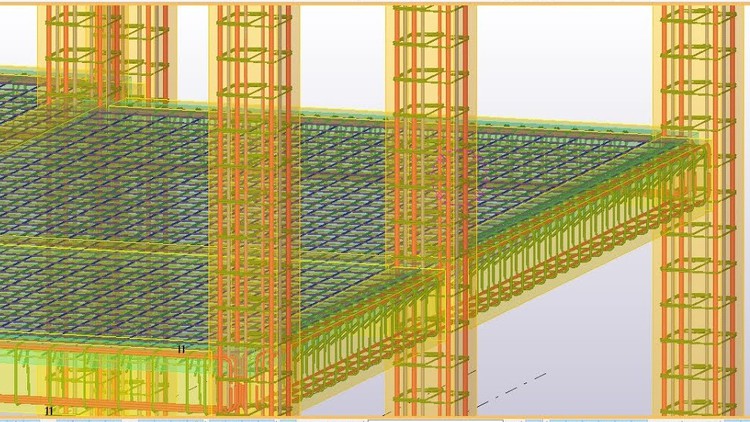
Shop drawing and modeling R.C.C building in TEKLA
What you will learn
Shop drawing and modeling R.C.C building in TEKLA Structures
Description
Tekla structures is a building information modeling software able to model structures that incorporate different kinds of building materials, including steel, concrete, timber, and glass.
Tekla structures the most advanced structural BIM software, lets you create, combine, manage and share multi-material 3D models packed with valuable construction information.
With Tekla structures you can create accurate information-rich 3D models that have all the structural data you need to build and maintain any type of structure.
You can also import, export and link your data with other software solutions, digital construction tools and fabrication machinery for smoother workflow.
In this course we will learn the shop drawing and modeling of a reinforcement concrete building consists of 4 stories.
We will learn how we can generate the shop drawings of all the structural elements (foundation layout, columns layout, beams layout, slab layout)
We will learn how we can do sections using Tekla to get more details drawings in beams or columns or foundations.
We will learn how to generate the Bill of Quantity table in Tekla structure
The dimensions and properties for structural sections commonly used in R.C.C building structure design and construction are given in this course in addition to all design consideration and proper material availability and specification according the ACI code.
Content
