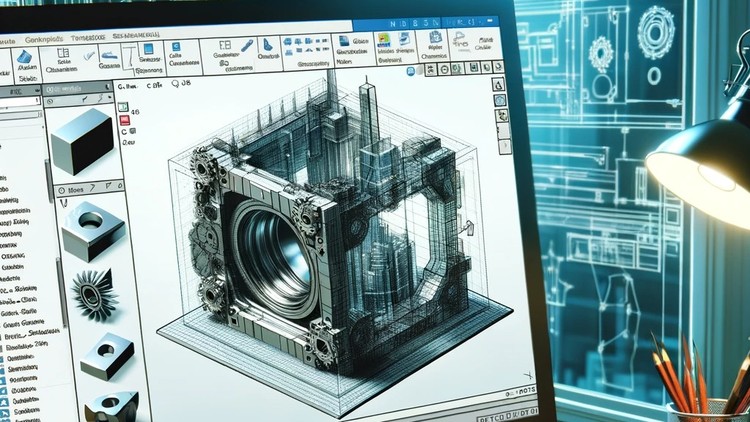
Learn Creating 3D Models for parts, assemble different parts and make motion between them.
What you will learn
Create sketches
Create parts and build assemblies
Create and control different versions of your parts with configurations
Automate design modification with equations
Create drawings of your designs
Create Motion between parts of your designs
Create and export a Video for your parts motion
Create and Export PDF File for different views of any part
Create and export drawings as PDF file with all dimensions and different views
Why take this course?
🌟 **About This Course:**
Are you ready to dive into the world of 3D modeling and design with SOLIDWORKS? Whether you’re a beginner or looking to sharpen your skills, this comprehensive course will guide you through the essentials of transforming your 2D sketches into detailed 3D models. Learn at your own pace, with practical examples that cover everything from the basics to advanced techniques.
👨🎓 **Your Instructor:**
The Educational Engineering Team, led by Ashraf, is a team of skilled engineers with over 13 years of hands-on experience and a passion for teaching. They’ve impacted more than 250,000 students worldwide and are here to share their expertise in SOLIDWORKS with you!
🔍 **Course Highlights:**
– No prior knowledge of CAD or modeling software required.
– Step-by-step guidance from the fundamentals to complex concepts.
– Hands-on experience with real-world applications.
– A wealth of resources, including videos and articles.
– Access to a community of like-minded learners.
🌍 **Why Learn SOLIDWORKS?**
– **Industry Standard:** SOLIDWORKS is the go-to software for product design and engineering across various industries.
– **Career Opportunities:** Gain a competitive edge in the job market by mastering this powerful tool.
– **Innovation:** From concept to production, SOLIDWORKS enables you to bring your ideas to life.
🛠️ **What You’ll Learn:**
– How to create and edit 2D sketches.
– Techniques for extruding and revolving sketches to create complex 3D shapes.
– Tips for advanced features like fillets, chamfers, and lofts.
– Methods for assembling parts into a complete product model.
– Strategies for design intent, documentation, and presentation of your work.
‘;
}});
🎲 **Who Is This Course For?**
– Aspiring mechanical engineers and designers.
– Students pursuing degrees in engineering or design.
– Professionals looking to enhance their skill set with SOLIDWORKS.
– Hobbyists interested in model making, robotics, or 3D printing.
💻 **Prerequisites:**
– A computer with SOLIDWORKS installed (trial version available).
– A willingness to learn and explore the vast capabilities of SOLIDWORKS.
🚀 **Join Us on This Adventure!**
Embark on a learning adventure with the Educational Engineering Team as your guide. With over a decade of experience and a mission to educate the world, we’re committed to providing you with the knowledge and tools necessary to excel in SOLIDWORKS and beyond.
📚 **Resources Included:**
– Access to 100+ courses on Udemy by Educational Engineering Team.
– A library of articles, lessons, and online support for a deeper understanding.
– Personal anecdotes and insights from Ashraf’s 11 years of tertiary teaching experience.
🎉 **Enroll Now!**
Take the first step towards mastering SOLIDWORKS. Enroll in this course today and transform your ideas into tangible, well-designed products. Let’s build the future together!
📆 **Schedule Your Learning:**
With flexible learning materials and a supportive community, you can start your SOLIDWORKS journey on your own time. Whether it’s a few hours a week or daily dedication, we’re here to support your progress every step of the way.
Let’s get started! 🆕🚀
