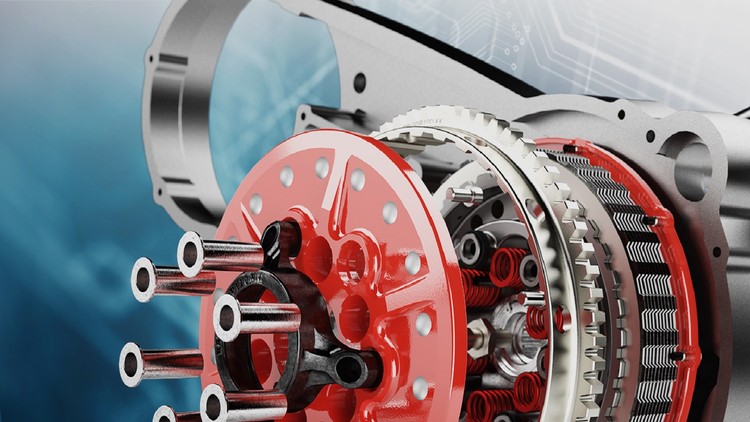
Go from Beginner to Expert in SOLIDWORKS by building projects :The best investment for your SOLIDWORKS journey!
What you will learn
Learn Solidworks advanced modeling techniques
Optimize your Product Design with Solidworks Parametric modeling approach
Create realistic and complex models using Solidworks advanced features
Understand Solidworks advanced assembly mates
Generate Engineering Drawings with GD & T applications
Understand fundamentals of Product Design & Developments with Solidworks
Why take this course?
🎉 Course Headline:
Go from Beginner to Expert in SOLIDWORKS ✨ by building projects: The best investment for your SOLIDWORKS journey!
🎓 Course Description:
Elevate your SolidWorks proficiency to new heights with our comprehensive SolidWorks Advanced Level Solid Modeling Training Course. Designed for professionals who seek to excel in 3D modeling and parametric design, this course offers an in-depth exploration of advanced modeling techniques. With a focus on real-world applications, you’ll be equipped with the skills and knowledge needed to tackle complex design projects with confidence and precision.
Who Should Enroll:
This course is perfect for intermediate to advanced SolidWorks users, including mechanical engineers, product designers, and professionals involved in CAD design and product development. Whether you’re aiming to enhance your career prospects, stay competitive in your field, or contribute to your organization’s design capabilities, this training will empower you to excel. 🚀
‘;
}});
📚 Course Structure:
The course is meticulously structured into five modules, each focusing on a specific area of advanced SolidWorks training:
- Module 01: Advanced Sketching ✏️
- Learn the difference between Copy sketch and Derived sketch.
- Master Dynamic Editing within sketches.
- Utilize the auto trace tool to convert images into sketches.
- And much more!
- Module 02: SolidWorks Advanced Part Modeling Features 🏗️
- Understand Extrude start and end conditions for precise modeling.
- Apply solid sweep, sweep cut, and twist to create complex forms.
- Discover advanced part modeling techniques that will save you time and enhance your designs.
- Module 03: Understanding Configurations and Multibody Modeling Techniques 🔧
- Learn how to use the Configure feature to manage design variations efficiently.
- Explore the power of Design Tables and the Split tool for multibody modeling.
- Utilize Extrude Cut and other multibody techniques to streamline your workflow.
- Module 04: Top Down Assembly Approach and Assembly Mates 🛠️
- Dive into the top-down assembly approach with floating options and Path Mates for precise positioning.
- Learn multiple mate, copy with mate, gear mate, cam mate, and limit mate to ensure accurate assembly modeling.
- Module 05: Core Concepts 🌱
- Wrap feature, Split line, and Split tool applications.
- Combine feature for merging bodies.
- Curve-driven pattern and Copy features for repeating designs.
- Scale tool manipulation for quick adjustments.
- Module 06: Working with SOLIDWORKS Drawing Module 📐
- Master Section, Break, and Detail views to communicate your design effectively.
- Understand Broken Out Section Views for detailed drawings.
🎉 Additional Highlights:
- Hands-on Training Model: Gain practical experience with a project model that you can build alongside the course content.
- Practice Model: Test your skills and reinforce your learning with a dedicated practice model.
- Quizzes and Exams: Regular assessments will help you gauge your understanding and progress throughout the course.
Join now and transform your SolidWorks expertise into an invaluable asset for your career! 🚀
Enroll today and take the first step towards becoming a SOLIDWORKS expert! 📈
