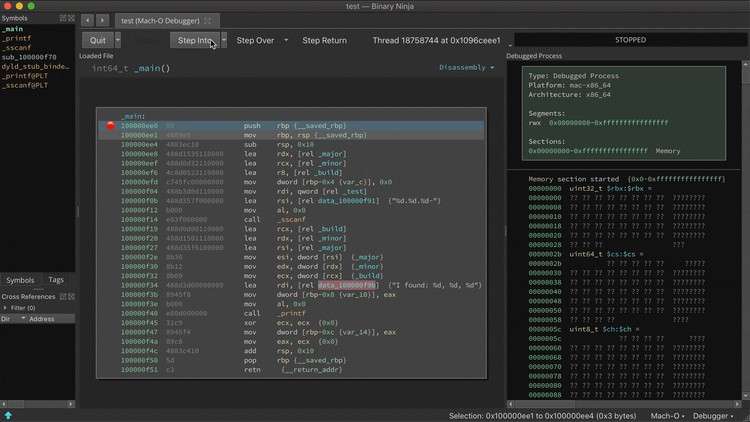
Trouble Shoot Issues in SAP by Debugging the Code/Program
What you will learn
Learn the Debugging with a Practical Scenario
Debug/Trouble shoot an Issue in SAP-IDOCs
Identify the root cause of the error/issue
Complete the Debugging to troubleshoot and Create an IDOC successfully
Description
!!Learn All about Debugging the SAP programs with Practical Functional Scenarios !!
The ABAP Debugger : is a tool which you can stop running program and then execute them line-by-line or section-by-section.
In SAP there are various ways to debug the program.
Breakpoints – Set breakpoints in your code to pause execution at
specific lines.
Watch points – Use watch points to track changes in variables.
When a specified variable changes, the debugger
stops.
Debugging- Discussion of various methods involved in Debugging- Setting Break-points&Watch points.
Analyze the select Queries using Selection screens/Input Data- Filter the data from SAP Tables- To Process the required Output/Result.
‘;
}});
Review the static Debugging- Dynamic Debugging etc.,
Validate the internal Tables and system variables like Sy-subrc & Sy-tabix.
Activation of Debugger for a Pop-Up Windows from Code-Execution of Code ,line by line using Drag and Drop functionality.
Finding the Enhancements/Exits/Badis using SAP Debugger to fulfill the functional requirements and troubleshooting.
Walk through of Practical scenario of Debugging an IDOC troubleshooting and Posting with a Successful message.
– Setting the Break Points @Statementss/Subroutine/Functional Module/Method/Exception/Source Code/Messages.
-Testing of IDOC- Generating a New IDOC from IDOC Testing tool- T.code WE19.
-Types of various Execution modes of Debugging- F5- Single Step/F6-Execute/F7-Return & F8-Continue.
Discussed the various Debugging Modes- System Debugging- Update Debugging-tRFC Debugging.
