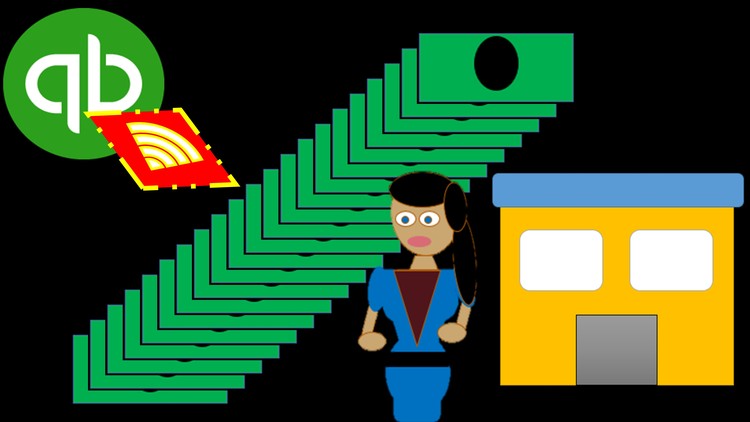
What you will learn
How to outline a simple bookkeeping system for a small business using QuickBooks Online
How to network between the bookkeeper, business owner, and year-end tax accounting firm, CPA firm or tax preparer
How to set up a simple Bookkeeping company file in QuickBooks Online and store it on a computer
How to use an easy method to enter financial data into QuickBooks Online from the bank statement
How to identify common problems when entering financial data and strategies for overcoming them
How to reconcile the bank accounts in QuickBooks Online
How to analyses payroll options including the options to work with a third-party payroll company or to enter payroll into QuickBooks
The basics of entering payroll into QuickBooks Online
How to enter equipment purchases into QuickBooks Online
How to enter loan payments into QuickBooks Online
How to enter insurance payments into QuickBooks Online
How to enter credit card charges into QuickBooks Online
How to format month-end and year-end reports using QuickBooks Online
How to enter adjusting entries into QuickBooks Online or prior year and work with accounting firms, CPA firms, or tax preparer to help with them
Description
QuickBooks Online bookkeeping business designed for small business clients or small businesses who want a simple cash basis format for entering data.
This course is designed for bookkeepers and is also useful for small business owners who want a simple system for entering financial data into QuickBooks for financial planning and year-end tax preparation.
The bookkeeping system we discuss will also describe the relationship between the bookkeeper, the business, and the year-end tax and financial statement preparers.
We will outline a cash basis bookkeeping system using QuickBooks, a system that will enter most transactions directly into the check register.
The course will discuss the responsibilities of a bookkeeper and the responsibilities of the business when a bookkeeping engagement in entered into.
We will work through a sample bookkeeping project in QuickBooks including the setting up of a new QuickBooks company file.
The course will practice entering data into the QuickBooks register directly from a bank statement. We will provide practice bank statements to use with the project as well as step by step instructional videos.
As we enter data directly into the check register from the bank statement, we will compare and contrast the cash basis system we are using to a full accounting cycle system. We will also review the financial statements periodically to see how QuickBooks is using the data to make reports.
After entering data into the QuickBooks check register from the bank statement, we will perform bank reconciliations. As we perform bank reconciliations, we will discuss what a bank reconciliation is and the benefits a bank reconciliation provides.
The course will then discuss options for entering specific accounting data into QuickBooks including payroll, equipment, loan payments, insurance, credit card payments, and invoices. We will provide practice QuickBooks files for different options related to the items listed above and explore the pros and cons of each option. The bookkeeping options will help tailor our system to our specific bookkeeping needs.
As we enter accounting data into the system we will discuss common questions we will have when entering the first few months of data and how to write down these questions, move forward with data input, and organize the financial data so that we can quickly go back to it once our client questions are answered.
This course will discuss, print, and export month end and year end reports, reports a bookkeeper may provide to clients monthly and reports the business will need at year-end for tax preparation.
We will discuss year-end adjusting entries. The bookkeeping system we propose will depend on an outside accounting firm, tax preparer, or CPA firm to help with the year-end adjusting entries. As bookkeepers we want to be aware of the adjusting entry process so we can work with any year-end accounting firm, tax preparer, or CPA firm. We will enter common adjusting entries into an adjusting entry Excel worksheet and into Quickbooks.
Finally, we will discuss whether or not to enter the year-end adjusting entries into our QuickBooks bookkeeping system and different options to do so.
In addition to the instructional videos, this course will include downloadable
• Excel practice files
• Downloadable PDF Files
Excel practice files will be preformatted and will generally have at least two tabs, one tab with the completed work and a second tab with a preformatted worksheet we can fill in as we watch the instructional videos.
Who will we be learning from?
Content
