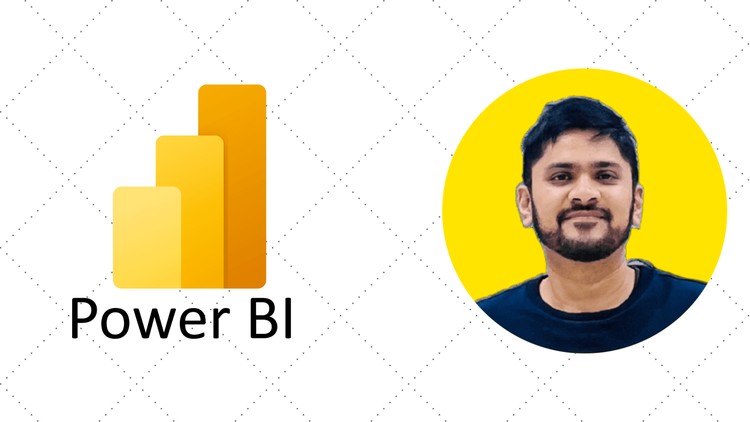
Learn Power BI, a business intelligence tool and create meaningful reports, dashboards, etc. to track performance.
What you will learn
Learn Power BI to create dashboard and reports
Learn a Business Intelligence Tool
Learn Data Analysis
Clean the data
Analyse the data
Get data from difference sources, like Excel, CSV, JSON, SQL, etc.
Convert the data into charts, reports, and dashboard easily.
Become a BI expert
Why take this course?
🚀 Welcome to Your Journey into Data Mastery with Power BI! 🚀
Are you ready to transform raw data into insightful stories that can propel your business to new heights? 📈 With our comprehensive Power BI Tutorial for Beginners, you’ll dive into the world of business intelligence (BI) and emerge as a data analysis pro!
Course Overview:
🎓 What You’ll Learn:
- The essentials of Power BI, from data extraction to actionable insights.
- How Data Analysts play a pivotal role in harnessing the power of data within an organization.
- The art of preparing and modeling your data for analysis.
- Techniques to bring your data to life with powerful visualizations and reports.
- The ability to connect, integrate, and work with various data sources.
- How to leverage AI-driven analytics to uncover deeper insights.
- Creating custom visualizations with R and Python.
- Keeping your reports current with seamless data refresh functionality.
- Accessing your dashboards on-the-go with the Power BI mobile app.
- Collaborating effectively with colleagues in real time.
- Ensuring your data is secure with robust compliance features.
Course Structure:
Lesson 1: Power BI – Overview & Setup
- Introduction to Power BI and its key features.
- Understanding the differences between Power BI, Pro, and Premium plans.
- Step-by-step guide on installing Power BI on Windows 11.
Lesson 2: Power BI – Get Data
- Techniques for importing data from Excel spreadsheets.
- Exploring other methods to bring in data from diverse sources.
Lesson 3: Power BI – Visualizations
‘;
}});
- Creating compelling visualizations like Gauge Charts and Column Charts.
- Learning the best practices for formatting and updating visual elements.
Lesson 4: Power BI – Cards
- Crafting engaging performance cards.
- Mastering card formatting for greater impact.
Lesson 5: Power BI – Tables
- Building comprehensive tables.
- Applying conditional formatting to highlight crucial information.
Lesson 6: Power BI – Filters and Slicers
- Implementing filters to refine your data view.
- Utilizing slicers for an interactive way to explore data dimensions.
Lesson 7: Power BI – Data Transformation
- Understanding the importance of data transformation for analysis.
- Mastering techniques like grouping rows, pivoting columns, and adding custom columns.
Lesson 8: Power BI – Reports and Dashboards
- Crafting powerful reports and publishing them in the Power BI Service Account.
- Designing dashboards that offer a strategic overview from your report data.
- Exploring subscription options for keeping up with your reporting needs.
Embark on Your Data Analysis Adventure Today! 🌟
By the end of this course, you’ll not only understand how to use Power BI to its fullest potential but also how to extract meaningful insights that can guide decision-making and drive business success. 📊💼
So, are you ready to transform your data into a narrative? Let’s get started! 🏗️➡️📊🚀
