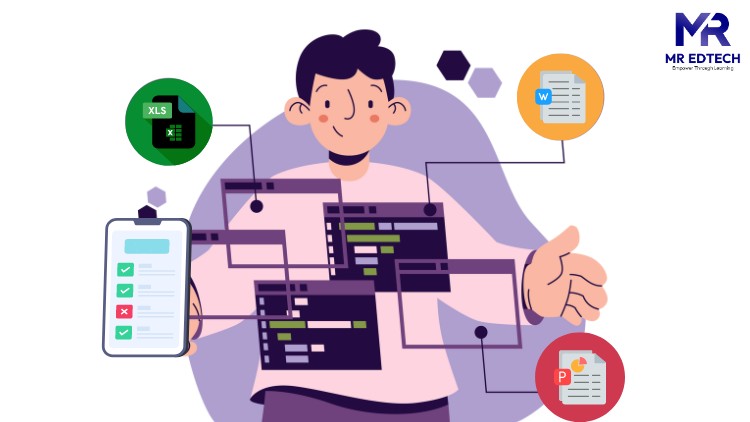
Master Certification Exams, Interviews, and Job Requirements for Excel, Word, PowerPoint, and Access
What you will learn
Assess and enhance proficiency in Microsoft Excel, Word, PowerPoint, Access through multiple-choice questions (MCQs).
Know key features and functionalities of Microsoft Office applications through practical MCQ scenarios.
Prepare effectively for Microsoft Office certification exams by testing knowledge and understanding.
Develop troubleshooting skills by tackling common challenges encountered in Microsoft Office tasks.
Gain confidence for job interviews by demonstrating competence in Microsoft Office applications through practice tests.
Why take this course?
🌟 Master Microsoft Office with Confidence! 🎓
Microsoft Office Practice Tests: Your Gateway to Job Readiness
Get ready to ace those Microsoft Office certification exams, impress in interviews, and fulfill job requirements for Excel, Word, PowerPoint, and Access with our comprehensive practice tests. 🚀
Course Overview:
This series of practice tests is meticulously designed to evaluate and sharpen your skills across Microsoft Office applications through a set of multiple-choice questions (MCQs). With this course, you’ll be well-equipped to demonstrate your expertise in Excel for data analysis, Word for document creation, Access for database management, and PowerPoint for presentation design.
Who Will Benefit? 👩💼👨💼
- Candidates preparing for Microsoft Office exams: Elevate your knowledge and test readiness before stepping into the exam hall.
- Aspirants pursuing Microsoft Office certifications: Gain a competitive edge by mastering the key features of each application.
- Job seekers aiming to excel in interviews: Showcase your proficiency with real-world scenario questions designed to mirror job tasks.
- Professionals across various roles: Receptionists, front office executives, data entry operators, MIS executives, office clerks, admin executives, pantry staff, sales and operations executives—all can enhance their productivity and job performance with these practice tests.
Why Test Your Microsoft Office Proficiency? 🤔
In today’s business landscape, proficiency in Microsoft Office is often a prerequisite for employment. These tests are your opportunity to demonstrate the skills necessary to meet job requirements, ensuring you can add value from day one.
‘;
}});
Test Details:
Each practice test is crafted to challenge and refine your abilities:
- 30 MCQs per test set to assess a wide range of knowledge areas.
- 15 minutes allotted to complete each test, promoting time management skills.
- Aim for 60% correct answers to pass and progress further.
Key Features of Practice Sections and Tests:
Our practice tests are designed with your success in mind:
- Pause and resume at your convenience: Work at your own pace without losing progress.
- Retake tests multiple times: Use the opportunity to improve your understanding and score.
- Track your progress: A visible progress bar and time remaining indicator will keep you motivated.
- Skip questions and return later: If you’re unsure about a question, you can skip it and come back to it after reviewing other questions.
- Use “Mark for Review”: Highlight questions you want to revisit before submitting your answers.
- Instant results upon completion: Get immediate feedback on your performance to identify areas for improvement.
Important Note:
These practice questions are strategically crafted to aid in skill development and prepare you for various Microsoft Office assessments, including certification exams and job interviews. While they may not replicate the exact questions found in official tests, they are invaluable for building confidence, enhancing proficiency, and achieving your professional goals with Microsoft Office. 💡
Embark on your journey to Microsoft Office mastery today! With our practice tests, you’ll be one step closer to landing that dream job and proving your expertise in a competitive marketplace. Let’s get started! 🎉

