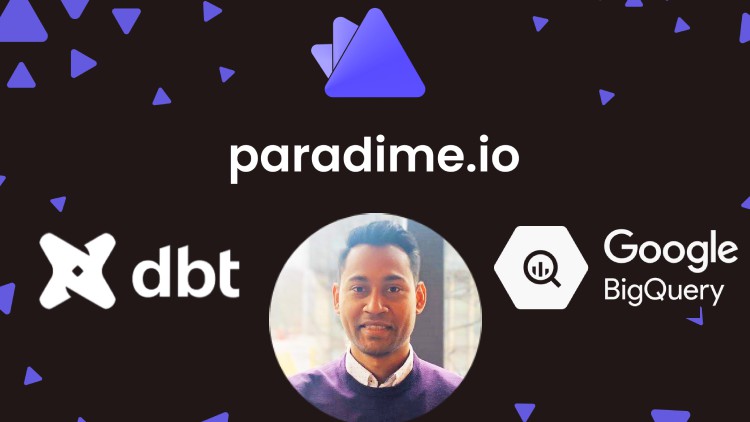
Everything you need to get started with Paradime and build reliable dbt models faster, in an hour!
What you will learn
Learn how to use Paradime to accelerate Analytics Engineering workloads
Learn hands-on skills required to build a data model using dbt core + Paradime
Create data models that are intuitive, flexible, and optimized for performance using Paradime.
Understand the various functionalities of Paradime, including the home page, editor, Bolt scheduler, and SQL workbench.
Gain practical experience in designing, building, and deploying data transformations using Paradime and dbt through hands-on exercises and real-world examples.
Description
Requirements
- Basic understanding of SQL is required
- Basic understanding dbt is required
- Basic understanding of what Analytics Engineering is required (We suggest taking our Analytics Engineering Bootcamp course on Udemy)
Extra
- Get 6 months FREE access to Paradime to practice hands-on exercieses
Description
Are you looking to take your data transformation skills to the next level? If so, you’re in the right place! Our course “Learn dbt-core using Paradime” is designed to help you build strong knowledge in dbt (data build tool) and Paradime, the modern operation system for analytics! Paradime is the new operating system for Analytics and this is the first ever course on Udemy.
In this course, you’ll learn how to leverage dbt-core & Paradime to transform raw data into valuable insights that drive informed business decisions. With hands-on exercises and real-world examples, you’ll gain practical experience in designing, building, and deploying data transformations using dbt and Paradime.
By the end of this course, you’ll have the skills and knowledge you need to:
- Set up Paradime from scratch and configure git & data warehouse
- Confidently use Paradime & dbt-core to build data pipelines that are scalable, maintainable, and easy to understand
- Create data models that are intuitive, flexible, and optimized for performance using Paradime
- Collaborate effectively with team members using version control and annotations
- Analyze and interpret data to extract valuable insights and drive informed decision-making
Whether you’re a data engineer, data analyst, or data scientist, this course will give you the tools you need to take your data transformation skills to the next level. Start your journey to becoming a dbt and Paradime expert!
By enrolling in this course, you’ll get:
- Lifetime access to the course and all future updates
- Free access to Paradime Platform for 6 months
- 1.5 hours of high quality, up to date video lectures
- Practical dbt+Paradime course with step by step instructions
Who this course is for:
- Users with some experience with SQL and Analytics Engineering
- BI Analysts
- Data Analysts
- Analytics Engineers
- Data Engineers
- Data Scientists
Content
Introduction & Course Overview
Paradime Overview
dbt Overview
Paradime UI & Functionality Walkthrough
Hands-on (Setup & Connect Project)
Hands-on (Build Dimensional Model using Paradime + dbt)
Wrap up
Content
