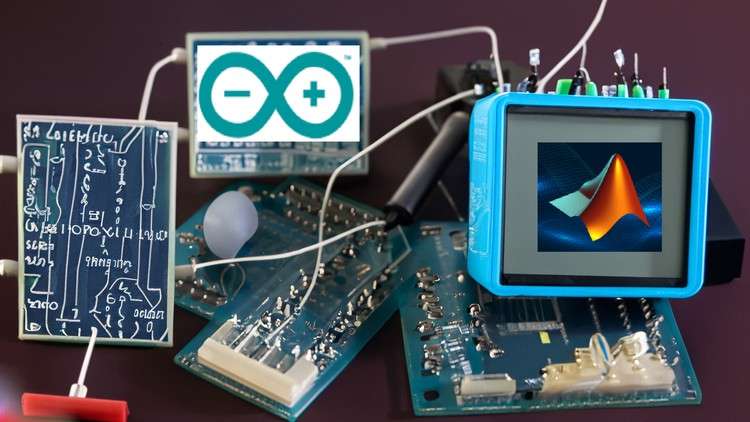
MATLAB for Control Engineers
What you will learn
Classify different tools in MATLAB along with the basic matrix operations used in MATLAB.
Evaluate the poles and zeros on s-plane along with transfer function of a given system.
Construct state space model of a linear continuous system.
Evaluate the various specifications of time domain response of a given system.
Appraise the steady state error of a given transfer function.
Examine the relative stability of a given transfer function using various methods such as root locus, Bode plot and Nyquist plot.
Why take this course?
🎓 [Course Headline] MATLAB for Control Engineers: Arduino Interfacing and System Design Mastery
[Course Description]
Dive into the world of control systems and embedded design with our comprehensive course, MATLAB for Control Engineers. This course is your gateway to mastering MATLAB, a versatile programming environment essential for Engineering, Mathematics, and Data Analysis professionals. 🌟
Why MATLAB?
- Industry Standard: MATLAB is universally recognized in academia and industry for its robust tools for algorithm development, data analysis, modeling, and prototyping.
- Versatility: From numerical computing to symbolic mathematics, MATLAB’s capabilities extend far beyond basic scripting.
- Efficiency: Accelerate your workflow with MATLAB and Simulink’s extensive libraries, which allow you to create sophisticated models and applications quickly.
Course Highlights:
‘;
}});
- MATLAB Basics: Get a solid foundation in the user interface, arithmetic operations, variable handling, and data manipulation.
- Numerical & Symbolic Computing: Learn to perform complex calculations with ease, using MATLAB’s powerful functions.
- Visualization: Understand your data better by learning to plot 2D graphs, transfer functions, step responses, root loci, bode plots, Nyquist plots, and more.
- Simulink Integration: Gain hands-on experience with Simulink for dynamic system modeling, simulation, and analysis.
What You Will Learn:
- 🖥️ User Interface Mastery: Navigate the different windows of MATLAB, making you more efficient in your data analysis tasks.
- 🧮 Arithmetic & Relational Operations: Perform a wide range of mathematical operations to solve engineering problems.
- 📏 Variable Assignment: Learn to assign values to variables for use in complex computations and data storage.
- 📊 Vectors, Arrays & Matrices: Manipulate and create vectors, arrays, and matrices to handle large datasets or perform matrix operations.
- 🎨 Data Visualization: Plot your data effectively to gain insights from your numerical results.
- Control System Analysis: Draw and interpret transfer functions, step responses, root loci, bode plots, and Nyquist plots to understand system behavior.
- Arduino Integration: Combine MATLAB’s control algorithms with Arduino hardware for real-world application and interfacing.
- Simulink Projects: Engage with practical projects using Simulink to design, simulate, and analyze your own control systems.
Who is this course for?
- Aspiring and current Engineers who want to enhance their skills in system modeling and control system design.
- Data Scientists and Analysts looking to expand their toolkit with MATLAB’s powerful features.
- Students of Engineering, Mathematics, or related fields aiming to master a key tool for research and projects.
Join us on this journey to become a proficient control engineer with MATLAB and Arduino! 🚀
Enrollment Details:
- Format: Self-paced online course with video tutorials, reading materials, quizzes, and hands-on projects.
- Access: Lifetime access to course materials upon enrollment.
- Support: Instructor support and a community forum for discussions and Q&A.
- Certification: Earn a certificate of completion to showcase your new skills and knowledge.
Embark on your learning journey today and transform your approach to control systems design with MATLAB and Arduino! 🎓➡️🚀

