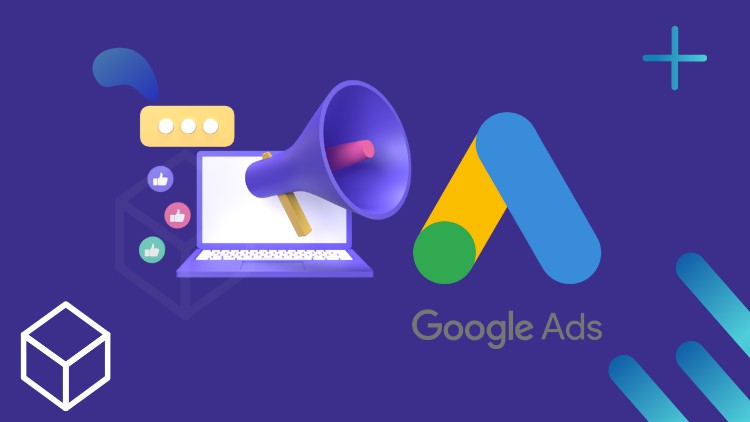
Google Ads Advanced Tutorial
What you will learn
Chapter 1: Google Ads Strategy
Chapter 2: Optimizing Google Ads Account Performance
Chapter 3: Tips for Working Efficiently With Google Ads
Chapter 4: Using Automation in Google Ads
Chapter 5: Tracking Campaign Performance
Chapter 6: Other Google Channels
Description
Congratulations, You Found It!
You’ve mastered the fundamentals of using Google Ads for marketing campaigns. Do you want to ensure that you’re leveraging all this popular pay-per-click (PPC) advertising analytics tool has to offer? In this advanced course, Ali R. Raamay helps you take your Google Ads knowledge to the next level.
Unsure if you’re consistently making the right decisions to maximize your PPC performance? Learn to follow bid and budget optimization rules and defend your optimization decisions. Curious how top advertisers work efficiently on large accounts? Get tips for using the Google Ads Editor to quickly make changes in bulk, as well as how to modify campaigns via bulk sheets. Plus, learn how to run Google Ads scripts that automate nearly anything on your account, efficiently track campaign performance, and leverage other Google channels, such as Google Shopping.
This course taught you about Google Ads strategy and how to optimize your campaigns and work efficiently on your account. You learned about automation with Google Ads Scripts and how to track campaign performance.
This is a 100% Practical Course – Get Ready for Hands-On Experience from the First Lecture!
Requirements
- For This Google AdWords Course, you should have a website, landing page, or Facebook page to which you want to send traffic.
- But even if you don’t have a landing page or website, you should still enroll in this AdWords course to become an expert in pay-per-click advertising.
- You only need a laptop, tablet, or smartphone with an internet connection!
- NO experience with AdWords is required!
Course Outline: Advance Google Ads 2023
Introduction
Chapter 1: Google Ads Strategy
Chapter 2: Optimizing Google Ads Account Performance
Chapter 3: Tips for Working Efficiently With Google Ads
Chapter 4: Using Automation in Google Ads
Chapter 5: Tracking Campaign Performance
Chapter 6: Other Google Channels
Who this course is for:
- Anyone who wants to master the world’s most influential and popular advertising platform
- Small Business Owners who want to increase their sales and revenue through their website
- Entrepreneurs who want to leverage the power of the world’s most advanced advertising platform to their competitive advantage
- Marketing professionals who want a deeper understanding of the dynamics of the AdWords auction and step-by-step instruction on how they can succeed with AdWords
- Students who want to develop a set of professional marketing skills
- Beginners and more advanced AdWords users who want a closer look at how to set up search campaigns and remarket ads the right way
- This course is NOT for you if you are not ready to take your online advertising and marketing seriously
- If you have ANY product or service that you want to promote, advertise or sell online, this course will give you the best tools and skills to succeed
Love & Regards
Ali R. Raamay
Content
