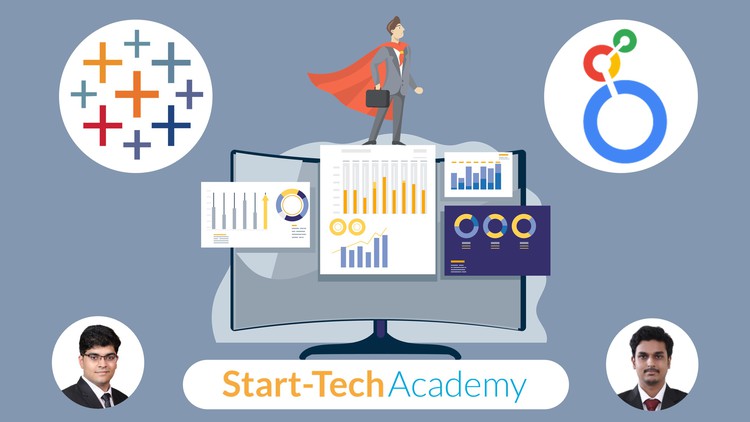Master the basics of data visualization using Tableau and Looker.
Discover how to create and customize charts, graphs, and dashboards in Tableau and Looker.
Explore advanced features in Tableau and Looker, including calculated fields, filters, and parameters.
Learn how to connect to different data sources in Tableau and Looker.
Discover how to join and blend data from different sources in Tableau and Looker.
Master the use of Tableau and Looker for enterprise-level data visualization and reporting.
Explore the differences and similarities between Tableau and Looker, and understand which tool is best suited for different data visualization needs.
If you’re looking to take your data visualization skills to the next level and want to learn how to leverage the two most popular tools in the market – Tableau and Google’s Looker, then this course is for you.
In this course, you will learn how to create advanced visualizations using Tableau and Looker that can help you communicate data insights to your stakeholders more effectively. You will also develop the skills to choose the right visualization technique for the right situation, and how to customize the visualization to meet your specific needs.
By the end of this course, you will be able to:
- Develop complex data visualizations with Tableau and Looker
- Master the use of various charts, graphs, and tables to present data insights
- Use data storytelling techniques to communicate insights to your stakeholders
- Understand how to choose the right visualization technique for different scenarios
- Analyze data sets and create interactive dashboards that can be shared with others
Data visualization is becoming increasingly important in the business world, as it allows decision-makers to understand complex data sets quickly. The ability to effectively visualize data can provide a competitive advantage for your organization and set you apart in your career.
During the course, you will complete hands-on activities, including creating your own data visualizations with Tableau and Looker, and presenting data insights to your peers. This practical experience will help you gain confidence in your data visualization skills and apply them in your professional work.
This course is unique because it provides a comprehensive overview of two of the most popular data visualization tools in the market. The instructor has extensive experience working with both Tableau and Looker and has designed this course to provide the most relevant and practical insights.
What makes us qualified to teach you?
‘;
}});
The course is taught by Abhishek (MBA – FMS Delhi, B. Tech – IIT Roorkee) and Pukhraj (MBA – IIM Ahmedabad, B. Tech – IIT Roorkee). As managers in the Global Analytics Consulting firm, we have helped businesses solve their business problems using Analytics and we have used our experience to include the practical aspects of business analytics in this course. We have in-hand experience in Business Analysis.
We are also the creators of some of the most popular online courses – with over a million enrollments and thousands of 5-star reviews like these ones:
This is very good, i love the fact the all explanation given can be understood by a layman – Joshua
Thank you Author for this wonderful course. You are the best and this course is worth any price. – Daisy
Our Promise
Teaching our students is our job and we are committed to it. If you have any questions about the course content, practice sheet, or anything related to any topic, you can always post a question in the course or send us a direct message.
Enroll now to start your journey towards becoming a master in data visualization using Tableau and Looker!
Introduction
Introduction
Course Resources
Why Tableau
This is a milestone!
Tableau Products
Installation and getting started
Installing Tableau desktop and Public
About the data
Connecting to data
Live vs Extract
Combining data to create Data model
Combining data from multiple tables
Relationships in Tableau
Joins in Tableau
Types of Joins in Tableau
Union in Tableau
Physical Logical layer and Data models
The visualization screen – Sheet
Data categorization in Tableau
Types of Data – Dimensions and Measures
Types of Data – Discreet and Continuous
Changing Data type in Tableau
Most used carts
Bar charts
Line charts
Scatterplots
Customizing charts using Marks shelf
Marks cards
Dropping Dimensions and Measures on marks card
Dropping Dimensions on Line chart
Adding marks in scatterplot
Other important charts
Text tables, heat map and highlight tables
Pie charts
Area charts
Creating custom hierarchy
Tree map
Dual combination charts
Creating Bins
Histogram
Grouping and Filtering data
Grouping Data
Filtering data
Dimension filters
Measure filters
Date-Time filters
Filter options
Types of filters and order of operation
Customizing visual filters
Sorting options
Map chart in Tableau
How to make a map chart
Considerations before making a Map chart
Marks card for customizing maps
Customizing maps using map menu
Layers in a Map
Visual toolbar on a map
Custom background images
Territories in maps
Data blending for missing geocoding
Calculations and Analytics
Calculated fields in Tableau
Functions in Tableau
Table calculations theory
Table calculations in Tableau
Understanding LOD expressions
LOD expressions examples
Analytics pane
Sets and Parameters
Understanding sets in Tableau
Creating Sets in Tableau
Parameters
Dashboard and Story
Dashboard part -1
Course Resources
Dashboard part – 2
Story
Appendix
Connecting to SQL data source
Connecting to cloud storage services
Google Looker
Why use Looker?
Looker features
Setting up the Sandbox
Home Interface
Terminologies & Theoretical concepts Google Looker
Important terms used in Looker
Dimensions and Measures
Practical part begins here
Creating your first Look
Saving a Look
Filters
Filtering using Dimensions
Filtering using Measures
Popular Chart Types
Single-Value Visualization
Bar and Column Chart
Line Chart
Pie Chart
Scatterplot
GeoMaps
Custom fields
Table Calculations
Creating a custom dimension using a Looker expression
Binning – Custom Dimension
Groups – Custom Dimension
Custom Measures
Look view-mode
Look view-mode
Other options in View mode
Looker Dashboards
Creating a Dashboard in Looker
Adding filters to a dashboard
Setting the tiles and other options
Folders in Looker
Creating folders and Managing Access
Downloading and sharing content
Downloading Looks and dashboards
Sharing and Sending mails
LookML
Why to use LookML
LookML Slides
Advantages of LookML
LookML important terms
Interface of LookML
How to create Views in LookML
SQL runner in Looker
Dimensions in Looker
Dimensions – Syntax ed
Dimensions – Number
Dimensions – String
Dimensions – YesNo
Dimensions – Tier
Dimensions – Location – Tier
Dimensions – Date Time and Others
Creating Dimensions in Looker
Dimensions in looker – Data sample and import
Dimensions in looker – For Airport view
Dimensions in looker – Creating single view explore
Dimensions in looker – Creating Airport dashboard
Dimensions in looker – Explore and look for Flight view
Measures
Measures – Syntax
Measures – Average
Measures – Average Distinct
Measures – Count and Count Distinct
Measures – Other common measures
Measures – Running total
Measures – Percent of previous
Measures – Percent of total
Measures – List
Measures – YesNo
Creating Measures in Looker
Measures in Looker – Data Sample and Measures calculation
Measures in Looker – Creating Measures
Measures in Looker – Measures in a look
Substitution operator
Substitution operator
Joins Prerequisites
Types of joins – Introduction and Left Join
Types of joins – Full Outer join
Types of joins – Inner Join
Types of joins – Cross Join
Relationships for joins – Introduction
Relationships for joins – Why should we use relationships for joins
Primary Keys
Creating Joins in Looker
Joins in Looker – Syntax
Joins in Looker – Syntax Example
Joins in Looker – Creating joins
Joins in Looker – Exploring joins in a look
Customization in Looker
Customising explore menu – Concepts and Syntax
Customising explore menu – Application in looker
Customizing Field Picker – Concepts and Syntax
Git and Github : Basics
Customizing Field Picker – Application in Looker
Git and Github : Basics
Congratulations & about your certificate
The final milestone!
Bonus Lecture