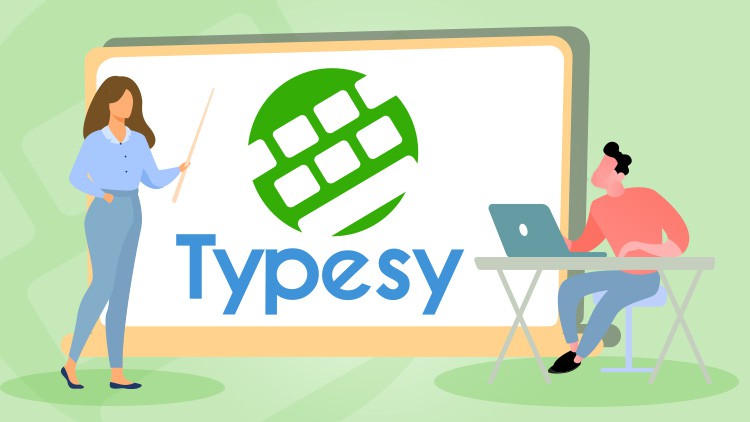
Learn how to teach with Typesy.
What you will learn
Typesy admin features and functionalities
Description
This course is for educators who want to learn the ins and outs of the Typesy platform. We will travel back and forth from the Admin interface to the Student Interface, and learn about all the customization options that are part of the Typesy experience while seeing firsthand how the students then interact with what the teacher puts in place.
If this happens to be your first experience with Typesy, you have found a great place to start your journey. Typesy uses the latest in-game mechanics, rewards, and healthy competition to keep students highly motivated with their learning. Students can build points and levels, work on their avatars, play exciting games, and so much more. Additionally, teachers can optionally allow students to compete in the hall of fame. It all means that students stay engaged and get results. And when the students are happy and getting results, teachers are happy too. Finally, please understand that as your instructor for this course, I happen to be a middle and high school teacher and use Typesy with my students daily.
Having firsthand knowledge of the program certainly makes it easy to promote a platform I absolutely believe in after fifteen plus years in schools finding decent products, but nothing exceptional like what I have found in Typesy. Dubbed the “premium keyboarding program for education”, Typesy is a fluid technology with constant teacher feedback providing ever-important information for the program’s quarterly updates. But hey, why just take my word for it, let’s dive right into Typesy so you can learn yourself what it can do for you and your students!
Content
